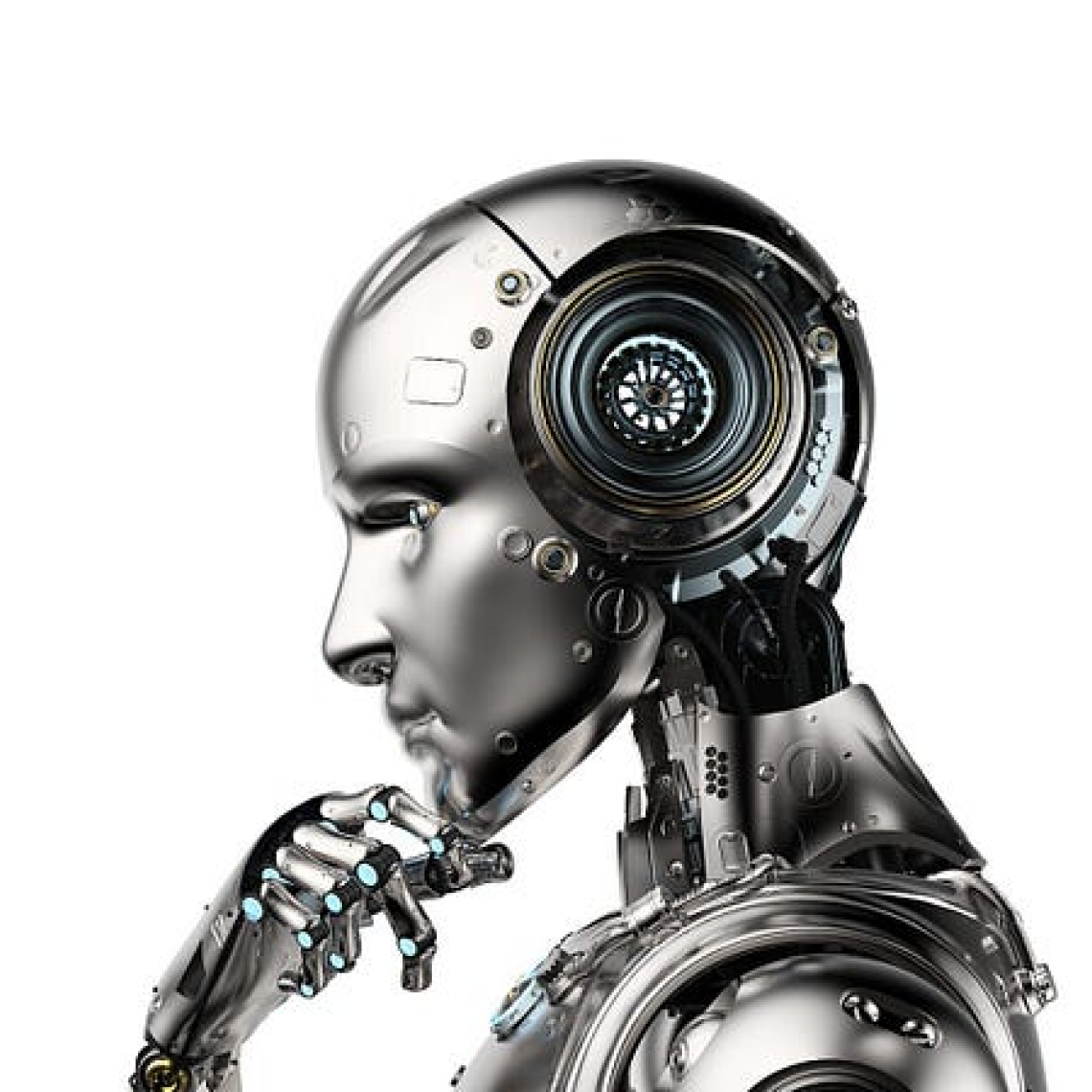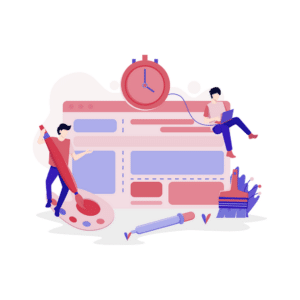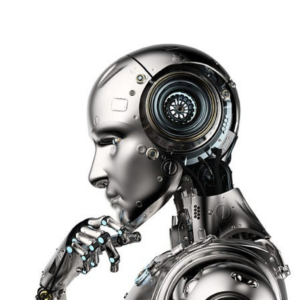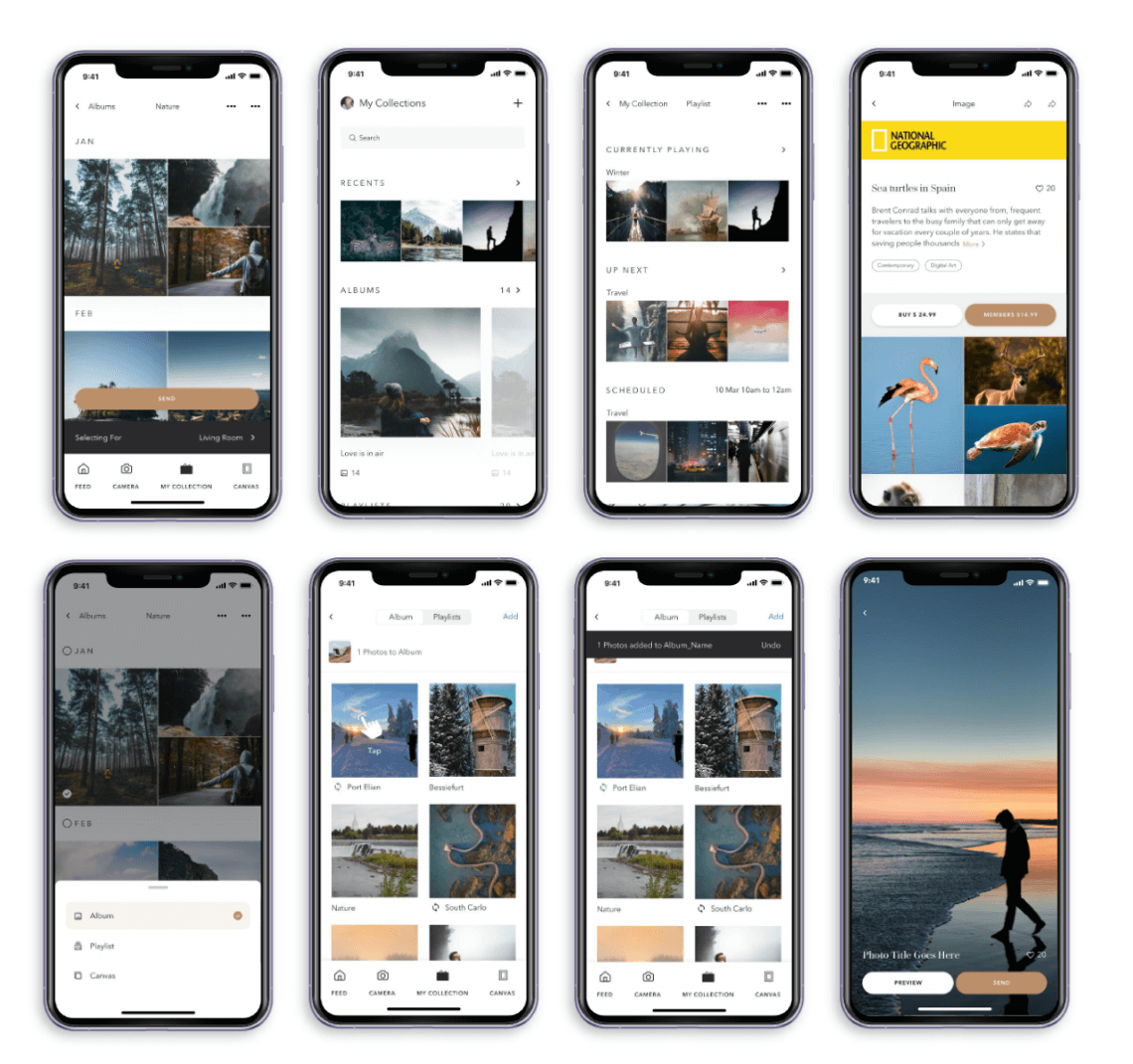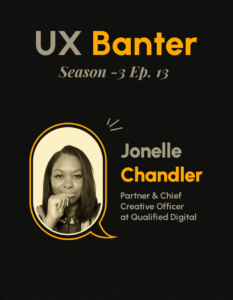AI is about artificially emulating human intelligence and making machines process information and behave like humans.
Significance of Artificial Intelligence
AI has a lot of applications that can be leveraged in UI and UX design as well. Here is a list of all the advantages of AI:
- AI enables humans to be more efficient. AI systems are unbound by human limitations and will never get tired. AI-enabled systems are also capable of processing large amounts of complicated data.
- While AI can automate entire tasks, it also has many practical applications for improving human workflows, for example, speech recognition, face recognition, etc.
- The human brain can only focus on one task for so long before its focus starts to slip. One can lose focus due to a number of reasons, a common one is repetitive and redundant tasks at work. When a task gets repetitive, our brains easily lose concentration after a point. But the AI systems don’t face such issues — they’re programmed for their function and can go on for as long we want them to. Due to their precise AI programming, systems eliminate the risk of human error, producing more accurate results.
- Machines could be available for a complete day that is 24 by 7 and would not go for a coffee break or leaves or packing off by EOD.
UX is thought while AI is logic
UX involves a lot of thinking, and needs original thoughts and the ability to understand and come up with useful solutions. On the contrary, AI can be logical but might lack the ability to empathize with people and understand their problems.
AI can help only in repetitive jobs, for example, BPOs wherein there are common customer queries. On the other hand, UI/UX designers solve problems that require creative thinking and innovation. AI can never have original thoughts or the capability to think out of the box. AI can follow instructions and rules but it cannot create solutions from scratch like humans. UX and UI need imaginative powers, innovations, ideas, and uniqueness which AI lacks.
Powerful AI tools that are saving a designer’s efforts
1. RemoveBG
Earlier, it was done on photoshop, now with the AI-powered platform Removebg, not only can we remove the complete background but we have templates to change the background as well.
2. Coolors.co
Coolors is a website that helps in creating color palettes for UI designers. We can save palettes, get color hex codes, create gradients, and a lot more.
3. Let’s Enhance
Let’s Enhance is an image enhancement tool powered by AI. It can upscale images up to 16 px.
4. Threed.io
Threed.io helps in applying iPhone mockups for mobile screens and tilting those mockups in 3D orientation with changing mobile color and background.
5. AI-generated photo
Generated Photos offers AI-generated high-quality pictures as Figma plugins to help in creating user profile photos, random images, text generations, and a lot more.
6. VisualEyes
The VisualEyes platform is yet another useful AI-based tool that is used for conducting eye-tracking studies. It uses advanced AI tech to track the gazing patterns and produce attention maps.
7. FontJoy
Fontjoy helps the designer to choose the best font combination for their designs.
8. Khroma
Khroma is similar to coolors.co that help in creating color palettes as per your brand and design preference.
Is AI a friend or a foe of UX designers?
Artificial Intelligence is a friend, not a foe. AI systems can build deeper connections between the audience and the brand. AI is bringing a fresh perspective on how consumers and companies see user experience. It provides a more intimate engagement, specific contexts, quicker processing, and effortless work with minimum error. So, instead of people worrying that AI will take up their jobs, they should be excited and positive about all the benefits of AI.

Image source: GoProtoz
Key design benefits of using AI with UX
- Artificial intelligence can help to analyze and collect a vast amount of data quickly to back the design decisions taken in the early stages of the product development cycle.
- AI can easily automate repetitive work such as running the A/B test, determining the test results, and updating the existing design.
- AI helps in regulatory compliance for websites.
- AI helps in advanced localization. AI can handle language-related activities. The localization process is all about automation.
- AI technology is also equipped in assisting in image resizing and color adjustments on the designs.
- AI can help in creating faster mockups, fewer errors, and help to rapidly test new ideas.
What does Artificial Intelligence hold for the future of UX Design?
Current & future AI trends for UI/UX design tools
The tools and techniques of artificial intelligence have a lot of potential in making UX design an even smoother and more efficient process to create user-centric solutions. It could help UX designers expedite the product design cycle and offer intelligent solutions to test ideas and concepts without wasting a lot of effort, time, and money. It would also play an important role in helping UX professionals design personalized user experiences catering to the specific needs of unique customers or users.
With the emergence of AI, designers have powerful tools that make the UX work more efficient. Below are the top 5 AI-based prototyping tools for UI and UX.
- Uizard
- Airbnb’s AI
- Mockplus
- InVision
- Balsamiq
With AI, designers get good high-quality visuals in a few clicks which do match their brand and product requirements. With the dawn of AI, the tools that we use for wireframing or UI mapping might collapse in the future. The reason is, that AI memory can store a lot of templates, references, resources, layouts, and designs so designers don’t have to spend a lot of time browsing for design resources.
More AI-based amazing design services & tools include
Here’s a list of other useful and innovating AI-based design tools and services to help enhance the UX of your products.
- A/B testing
- Wix created websites
- UI assistants (user provides content and it helps to create layout, styles)
- Analyzing and rebuilding websites
- Building screens from hand-drawn sketches
- UI bots
- Several plugins
- HTML code generation from UI design
- Logo designs
- Poster designs
- Auto cropping and image adjustments
- Google auto draw (converts sketches into icons)
- Photo reconstruction (photos with holes or missing pixels)
- Google storyboards
- AI Drawing bot (Image generation from text)
- Stylit (3D modeling)
- Transformation of rough sketches to paintings
- Resume assistance
- Animating characters from photos
Will AI replace UX/UI designers in the future?
Although AI has the ability to analyze large amounts of data, it cannot tackle sensitive challenges. It is still in the development phase and is not capable of giving that “human touch” to the problems. So, it is safe to say that it cannot replace UI/UX designers’ jobs. But the ever-evolving AI technology suggests that the role may differ. In the coming years, AI will bring in a lot of opportunities, not challenges. UX designers will also be helping in feeding input, data, and instructions to AI algorithms. Robots will only be taking up the repetitive and boring work done by blue-collar workers. With the further development of AI technology and advancements in the digital space, there will definitely be more human-centered design roles.
Wrap up
The world-famous metaphor of comparing computers to “bicycle for the mind” has become more evident and relevant in 2022. Instead of worrying about whether or not AI will take over our jobs, designers should focus on how to use AI and new technology to their benefit and get more innovative and productive at work. And as we all know already, everyday changes are routine to UX designers. In the next five years, AI will develop more and more, so it’s time to adapt to the change and take the UX design skills to a new level.
Someone who is new to the design field, must not worry about entering the world of design and wonder what the future holds for design as it is rapidly evolving. One thing is certain UX and UI design, by no means, is disappearing anytime soon.