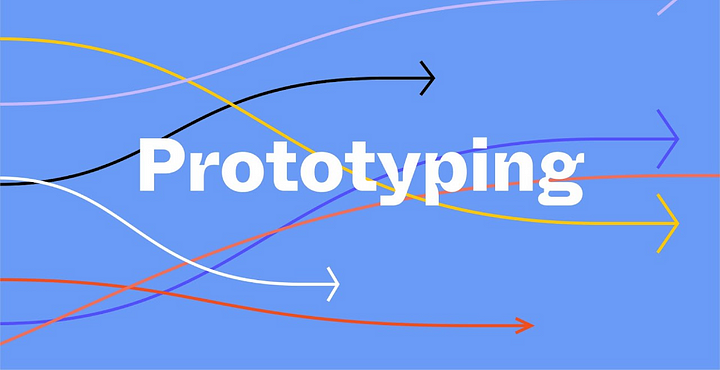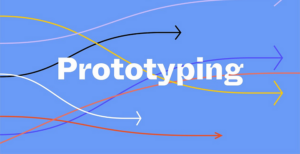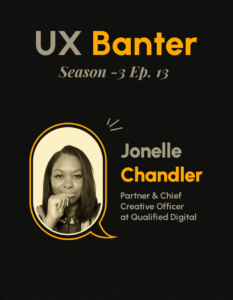Find out what a prototype is and how it can be beneficial for testing out different design ideas.
Prototypes are a vital part of the design process and a practice used in all design disciplines. Architects, engineers, industrial designers, and even service designers prototype their ideas to test their designs before investing in their mass production. And as is been famously said in the industry,
“Almost every product you know was once a prototype.”
Regardless of the industry, when creating a product from scratch, you will reach a point where you need to validate your idea before stakeholders commit major resources to it, and that’s when the prototype comes into play.
What is a prototype?
As per a product design Gaurav Menon, “A prototype is a simple experimental model of a proposed solution used to test or validate ideas, design assumptions, and other aspects of its conceptualization quickly and cheaply so that the designers involved can make appropriate refinements or possible changes.”
In other words, the prototype is a simulation or sample version of a final product, which UX teams use for testing before launch.

Types of prototypes
Based on the stage or phase of the design process where a design idea needs to be tested, there are three different types of prototypes.
- Low-fidelity prototypes: These consists of sticky notes and sketches (paper prototypes), which are ideal for quick brainstorming and collaboration. It is just like a skeleton of a design that we can make using a pencil and paper. The best part is that one doesn’t need advanced design skills to create a LoFi prototype. You only need to represent the basic design elements such as images, text, and buttons without getting into too many details.

Also, a low-fidelity prototype doesn’t use any animations or transitions as it is the least interactive one of all the prototypes. Its sole purpose is to help people understand the initial design ideas and placement of basic design elements on a screen.
Pros of creating a low-fidelity prototype
- Quickly sketch ideas to show the concept to the stakeholders.
- No need for any specific tool to create a prototype. Hence it is cost-effective.
- Low-fidelity prototypes let you make quick changes during meetings and brainstorming sessions without wasting any time and money.
Cons of creating a low-fidelity prototype
- A rough sketch might look different from the final design which can lead to false positives. Paper prototypes might prove to be a poor representation of a digital experience.
- The overall sketch accuracy is very low. Also, it will be a hand-made rough sketch so dependability will be less and there will be inaccurate feedback from users due to a lack of realism.
- Medium-fidelity prototypes: Once you’re done with the hand-drawn prototype, you can turn them into interactive clickable prototypes — the medium-fidelity prototypes. Clickable prototypes show significantly greater detail than low-fidelity prototypes and are closer to the final design of the product. These designs should be detailed enough to give the users an understanding of how the product works.

Figma and Invision are the commonly used tools for prototyping, as it allows designers to create an interactive sample design having specific touchpoints and well-defined navigation.
- High-fidelity prototypes: Now it’s time to create the final representation of your product. High-fidelity prototypes give a more realistic and accurate representation of the product. With HiFi prototypes, you will have more control over how each element of the product should and will behave.

Pros of creating a HiFi prototype
- The design created may be considered to be the final. Hence it offers the most accuracy than other prototypes.
- It is a detailed version consisting of colors, components, and many such elements. This gives the opportunity to garner detailed feedback from the stakeholders.
- High-fidelity prototypes are a great way to collaborate with developers giving them a clear idea of the final product and how the users will react to it.
Cons of creating a HiFi prototype
- It takes a long time to design a detailed version. Hence, it is more time-consuming than other prototypes.
- Needs specific tools and skills to create such a detailed and responsive prototype.
- It takes more effort and money to make changes in the prototype.
Benefits of prototyping
- Speed — Prototyping saves time. It allows designers to quickly test out multiple ideas before having them hard-coded by the developers. A prototype is worth a thousand static pages with documentation on how they’re supposed to work, we don’t need a separate document explaining the design.
- valuating design decisions — Prototypes are the most useful when it comes to illustrating and analyzing whether a flow is good enough for the user or needs refining. By watching users interact with a prototype, designers can easily identify problem areas and work to improve the solution.
- Gather feedback — Prototyping is also an effective design asset to present to your client. Demonstrating interactions of different design elements within a prototype facilitates well-informed discussions with clients and opens up opportunities to make the design better.
Why is a prototype necessary for your business?
Creating a prototype is crucial before launching a product in the market. By placing something that looks and feels like the actual product in the hands of the users, designers can quickly see where there may be flaws in the original design flow. These flaws might go overlooked if the prototype is not tested with real users.
Prototyping your future product or service has several advantages:
- Evaluate technical feasibility
Making a prototype help in surfacing potential physical, technical, or financial constraints that a product might have. It brings the stakeholders’ attention to the problems and limitations well in advance as opposed to facing such challenges at the final stages of the product development cycle or post-market release. - Enhance the quality of the product
Prototype helps in checking the correct placement of visual elements in the design, what the user should see first, whether the user finds it difficult to click on certain areas, and so on. - Risk reduction
One of the advantages of using prototypes is not obvious, but nevertheless, it plays a key role. As per market research, the companies who carry out prototyping are at a lower risk of product failure than those who did not. The reason is simple, by prototyping you allow for those otherwise harmless shortcomings and functional gaps to be found and fixed. - Provide focused feedback
Every person has their own point of view and way of analyzing things and providing feedback. User and client feedback is essential to discover the needs and goals of users, business requirements, and a clear idea of how the product will look and work.
Importance of prototyping for developers
Having a prototype in hand helps the users to gather all ideas and discuss them well. It gives the opportunity for more realistic planning during development and can easily estimate the cost of work. The availability of prototypes of all pages will give an opportunity to better design the style of a future product.
Interestingly, prototyping can significantly accelerate the speed of design development as it eliminates the need to make a large number of edits during the process.
How to select the best prototyping tool?
With hundreds of different prototyping tools out there today, it’s important to make sure the tools we choose should fulfill our needs. The most commonly used prototyping tools are Figma, InVision, Axure, Sketch, Balsamiq, Adobe XD, etc.
Here are four key things to consider while selecting a prototyping tool:
- Purpose: What exactly does the tool do? Does the tool really fulfill our main purpose? Do the capabilities it offer to match your specific testing needs?
- User adoption: How easy will it be for the fellow designers to adopt the tool? In other words, how easy will it be for them to go live on it and learn how to use it? And does the tool help in fostering transparency and collaboration within and without your team?
- Usage: How many people can use it at the same time?
- Price: What’s the pricing structure? What’s included at no additional cost with the tool, and what will cost extra?
Conclusion
Regardless of any method you use, prototyping during any product development lifecycle is no longer just a nice-to-have thing, but a must in my opinion. When you start creating a prototype, start with a rough idea and a pen/pencil and paper. Initially, it can feel overwhelming but don’t stop. Sketch your ideas, test them, get the feedback, and work to improve the flaws. Keep making amendments to your prototype designs until you reach what you are looking for!
Reference:
https://xd.adobe.com/ideas/process/ui-design/what-is-prototyping/
https://medium.com/sketch-app-sources/what-is-a-design-prototype-the-complete-guide-f79cce54c50e
https://uxdesign.cc/importance-of-prototyping-in-designing-7287c7035a0d
https://careerfoundry.com/en/blog/ui-design/the-value-of-prototyping-in-ui-design/