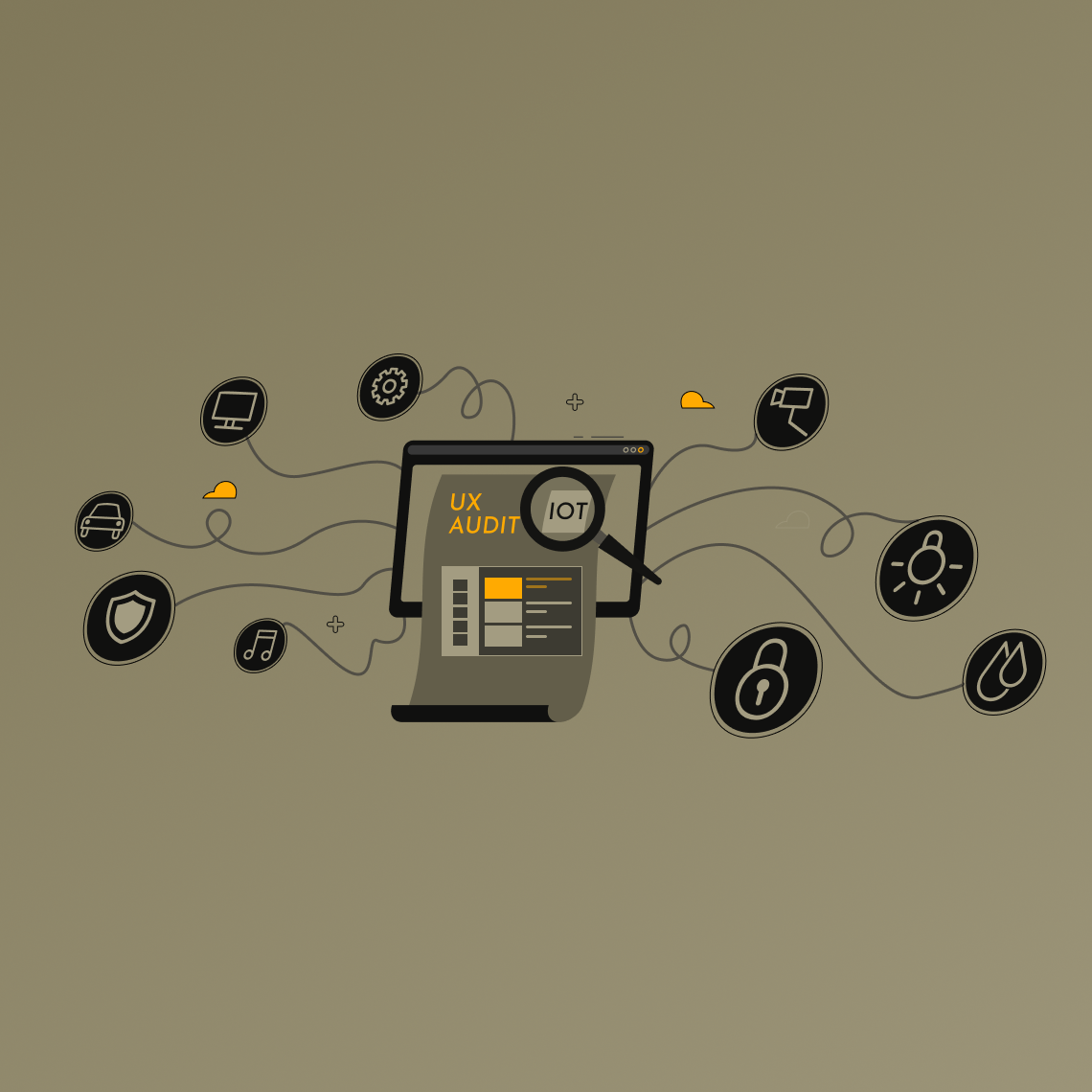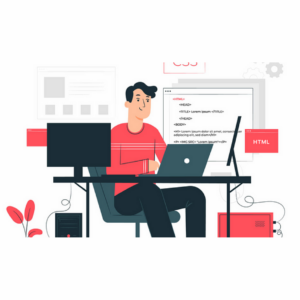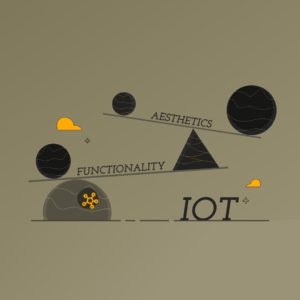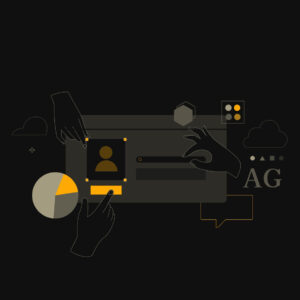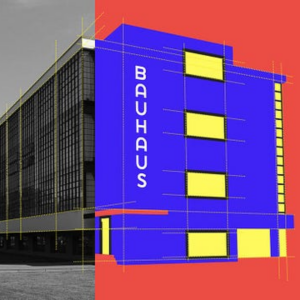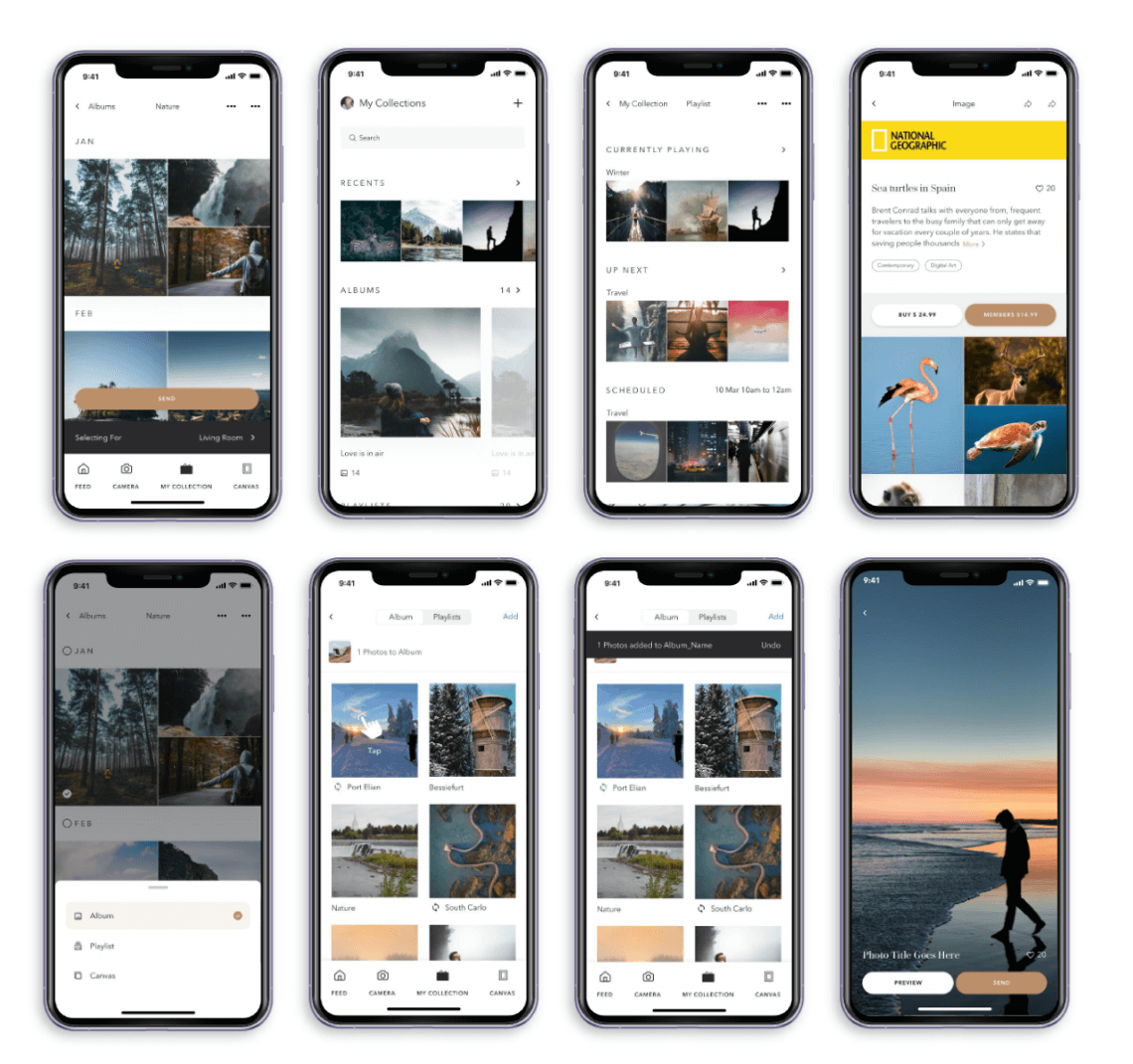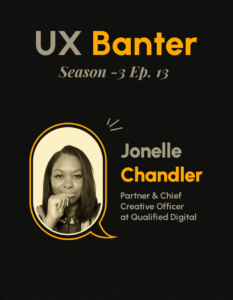Introduction to UX audit in IoT app design
In the rapidly expanding domain of IoT app design, ensuring a smooth and intuitive user experience is paramount. A UX audit for IoT applications is an evaluation process that analyzes the application’s user experience to identify shortcomings and areas for improvement.
Let’s delve into best practices and tools to conduct an effective UX audit.
Understanding the importance of a UX audit
A UX audit is essential for identifying usability issues, analyzing user engagement, and ensuring your IoT application is aligned with user needs. By utilizing a UX audit, IoT developers and designers can enhance performance, efficiency, and user satisfaction.
Best practices for conducting a UX audit
- Set clear objectives: Clearly define what you want to achieve with the audit. This could be improving user retention, decreasing loading times, or enhancing the application’s overall usability.
- Analyze user feedback: Collect and analyze user feedback. This will provide insights into what users like or dislike about your IoT application.
- Competitor analysis: Evaluate the UX of competitors’ IoT apps. This can give you insights into industry standards and expectations.
- Heuristic evaluation: Assess the IoT application using established usability principles, such as Nielsen’s usability heuristics.
- User flow analysis: Analyze the user’s journey within the application to identify any roadblocks or areas where users may get stuck.
Tools to conduct an effective UX audit
- Google Analytics: A versatile tool for tracking and reporting website traffic, it’s also useful for analyzing user engagement within your IoT application.
- Hotjar: This tool helps you visualize how users interact with your application through heatmaps, recordings, and feedback polls.
- Lookback: A user research platform that allows you to interact with users in real-time, understand user experiences, and gather feedback.
- Crazy Egg: Use this tool to see what users are doing on your IoT application with features like heat maps and scroll maps.
- Lighthouse: A performance auditing tool provided by Google. It assesses the quality and performance of web pages, identifying areas for improvement in areas such as accessibility, performance, and SEO.
- GTmetrix: Another performance analysis tool that measures and provides insights into the loading speed and performance of web pages. It offers actionable recommendations for optimizing your website’s performance.
These tools offer valuable capabilities to analyze user behavior, gather feedback, and optimize the performance of your IoT application or website.
Final thoughts
An effective UX audit is vital for any IoT app design to ensure it meets user expectations and provides a seamless experience. Through best practices and the right tools, one can achieve enhanced usability and higher user satisfaction.
Galaxy UX Studio specializes in conducting effective UX audits for companies. With our expertise in user-centric design principles and proficiency in utilizing powerful tools such as Google Analytics, Lighthouse, and GTmetrix, etc., we can help businesses uncover usability issues, analyze user engagement, and optimize the performance of their IoT applications. By partnering with us, companies can ensure that their IoT applications meet user expectations, resulting in enhanced usability, higher user satisfaction, and overall business success.
Need a UX audit for your website/app? Check out our UX Audit services at Galaxy UX Studio.